How to Fix My iPhone 12 Reset All Settings Stuck?
1. Why Is My iPhone 12 Reset All Settings Stuck?
The “Reset All Settings” feature on the iPhone 12 is designed to restore your device’s settings to their factory defaults without affecting your personal data, such as photos, messages, or apps. This option is often used to troubleshoot various issues like connectivity problems or software glitches. However, there are several reasons why your iPhone 12 might get stuck during this process:
- Софтверски проблеми : Unexpected errors in the iOS system can cause the reset process to freeze.
- Low Battery : If your battery is too low, the device may not have enough power to complete the reset.
- Недовољна за складиштење : Lack of free storage space can stall the reset process.
- Мрежни проблеми : Problems with your network connection could interrupt the reset.
- Хардверски проблеми : Rarely, issues with the device’s hardware might cause the process to get stuck.
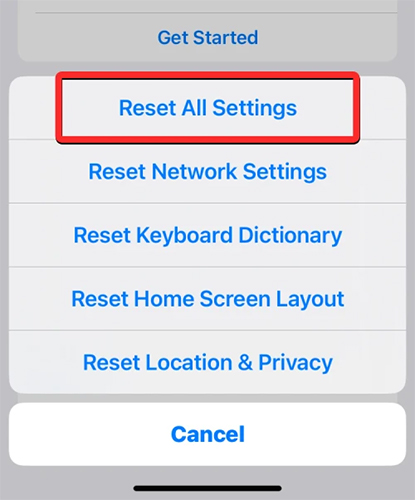
2. How to Fix iPhone 12 Reset All Settings Stuck?
If your iPhone 12 is stuck during the “Reset All Settings” process, there are several methods you can try to resolve the issue.
2.1 Force Restart Your iPhone 12
The first and simplest solution is to force restart your iPhone. This action can resolve many minor software glitches that might be causing the problem. To make a force restart: Quickly press and release the Volume Up button, then do the same to the Volume Down button, press and hold the Side button until you see the Apple logo. When your iPhone restarts, verify that “Reset All Settings” was performed; if not, try the next solutions.

2.2 Check for Software Updates
If your iPhone is running an outdated version of iOS, updating to the latest version might resolve the issue. Visit the Settings menu, then select General, and then select Software Update; If there is an update available for your iPhone 12, select Download and Install. Ensure your iPhone is connected to Wi-Fi and has enough battery life before starting the update. After the update, try resetting all settings again to see if the issue persists.
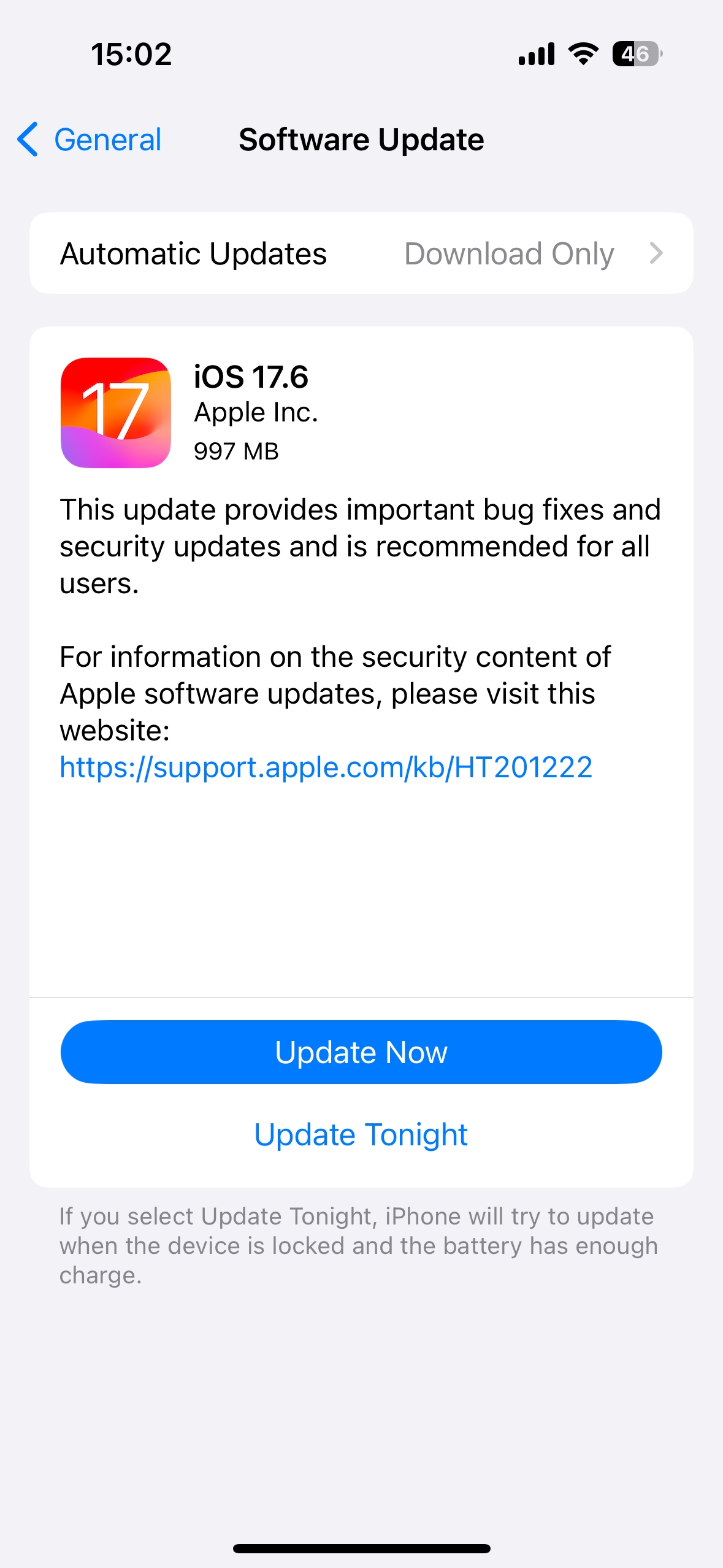
2.3 Free Up Storage Space
If your iPhone’s storage is nearly full, try freeing up some space before attempting to reset all settings again. Go to Settings > General > iPhone Storage > Review the list of apps and delete any that you no longer need. Consider offloading unused apps, which frees up space without deleting the app’s data.
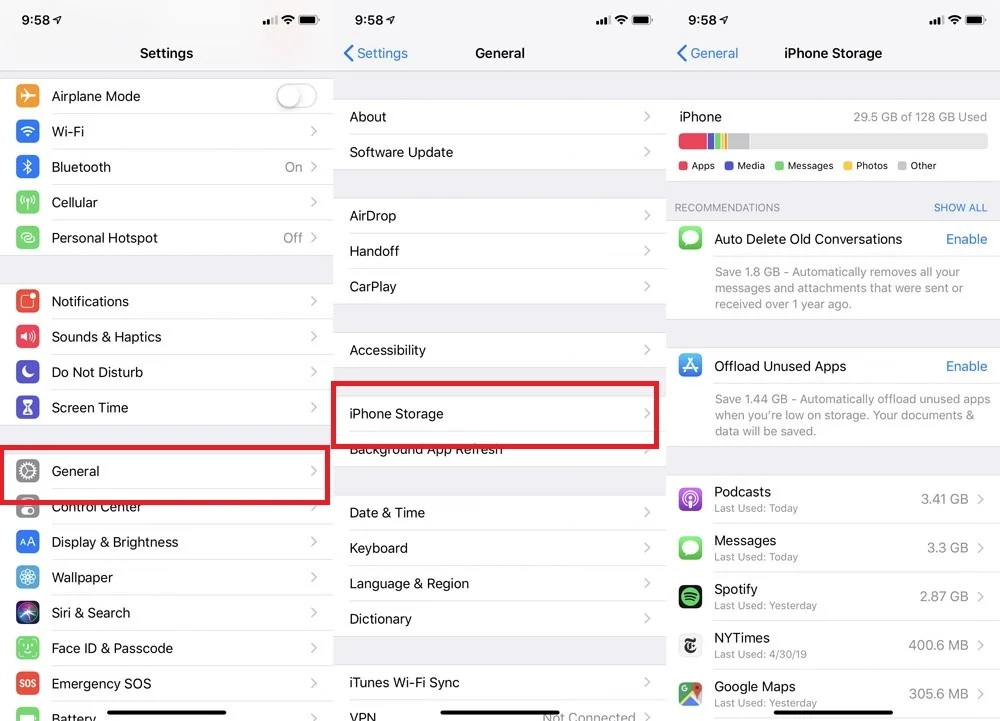
2.4 Charge Your iPhone
Ensure that your iPhone has sufficient battery life before resetting all settings. If the battery is low, charge your iPhone to at least 50% and then try resetting the settings again.

2.5 Користите Рецовери Моде
If the above methods don’t work, you can try using Recovery Mode to restore your iPhone. Note that this method may result in data loss, so it’s recommended to back up your iPhone beforehand. Connect your iPhone to a computer via USB > Launch iTunes or Finder (Windows or macOS Mojave) > As previously mentioned, force restart your iPhone and hold the Side button until you see Recovery Mode > Select Restore in iTunes or Finder. After restoring your iPhone, you can set it up as new or restore from a backup.
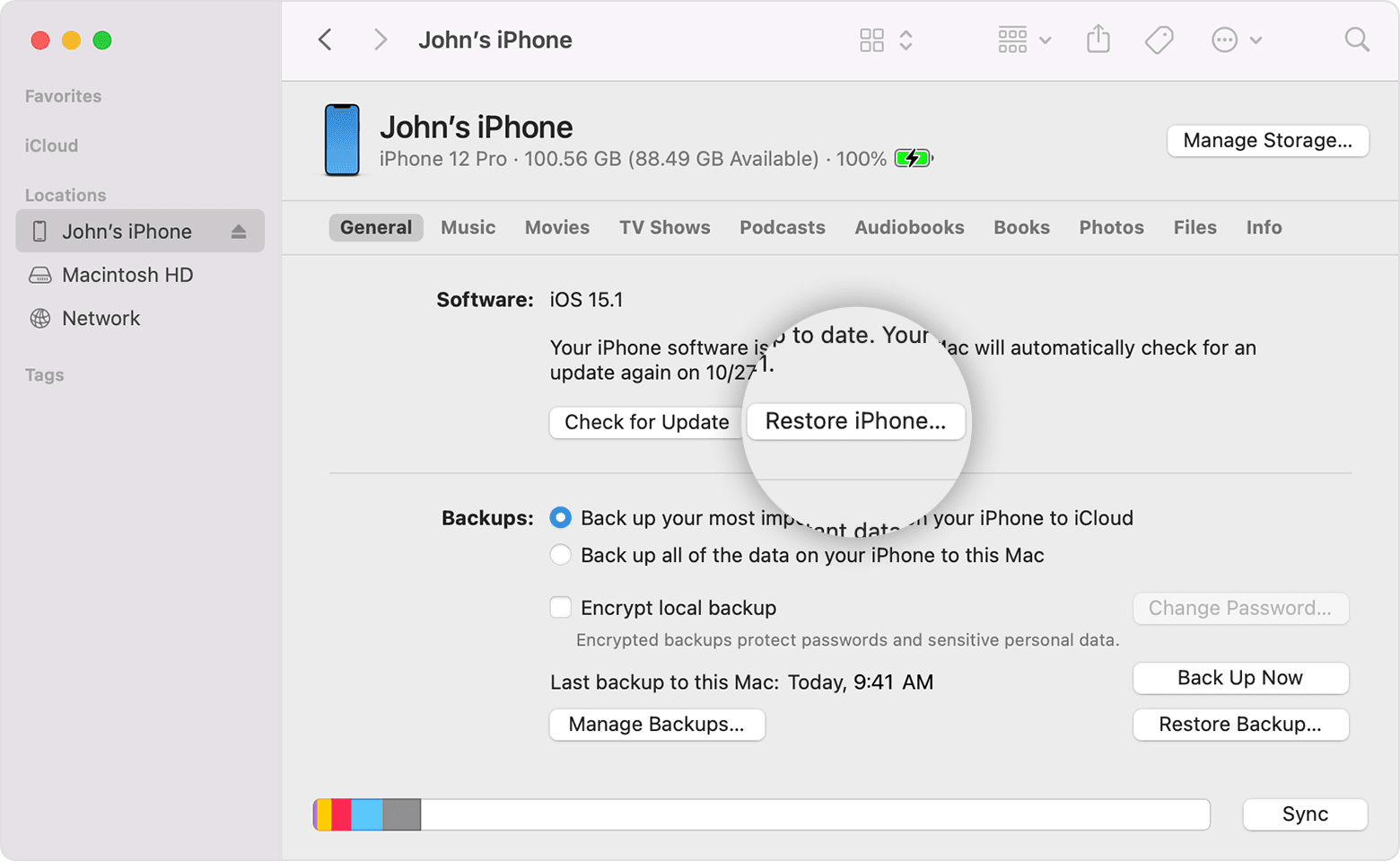
3. Advanced Fix: iPhone 12 Reset All Settings Stuck with AimerLab FixMate
If none of the above methods work, you can use
АимерЛаб
ФикМате
, a professional iOS repair tool that can fix a wide range of system problems without causing data loss. It offers a user-friendly interface and supports all iPhone models, including the iPhone 12. With AimerLab FixMate, you can resolve issues like iPhones stuck on the Apple logo, recovery mode, or during processes like “Reset All Settings.”
Here are the steps that you can follow to resolve your iPhone 12 is stuck on Reset All Settings:
Корак 1
: Install FixMate on your computer and activate the application by downloading the FixMate installer file below.
Корак 2:
Connect your iPhone 12 to your computer via USB cable, and FixMate will immediately detect your device and display the model and iOS version in the interface.
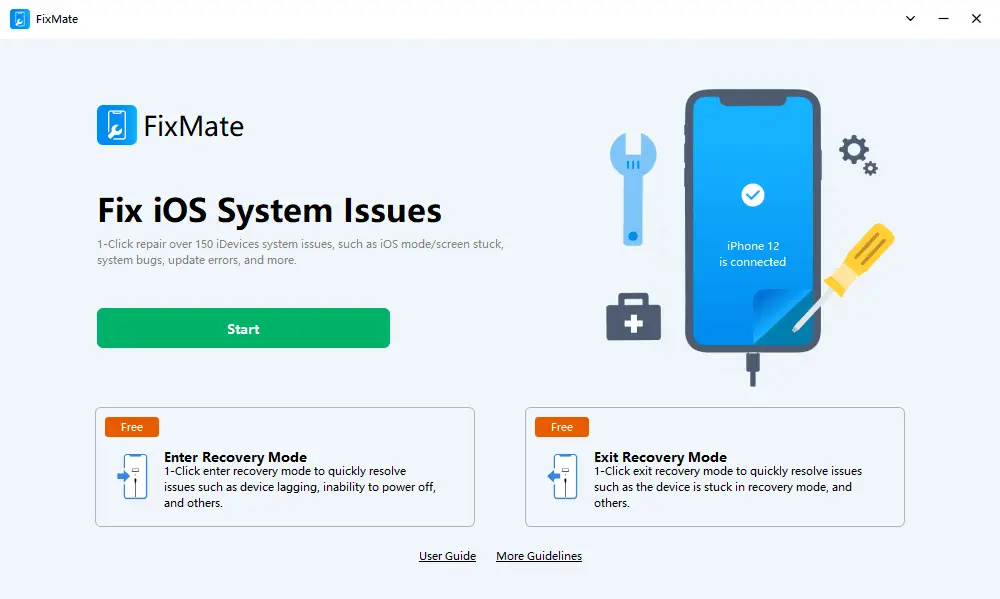
Корак 3: The “Fix iOS System Issues” option should be selected, and then the “Standard Repair” option should be chosen from the main menu.
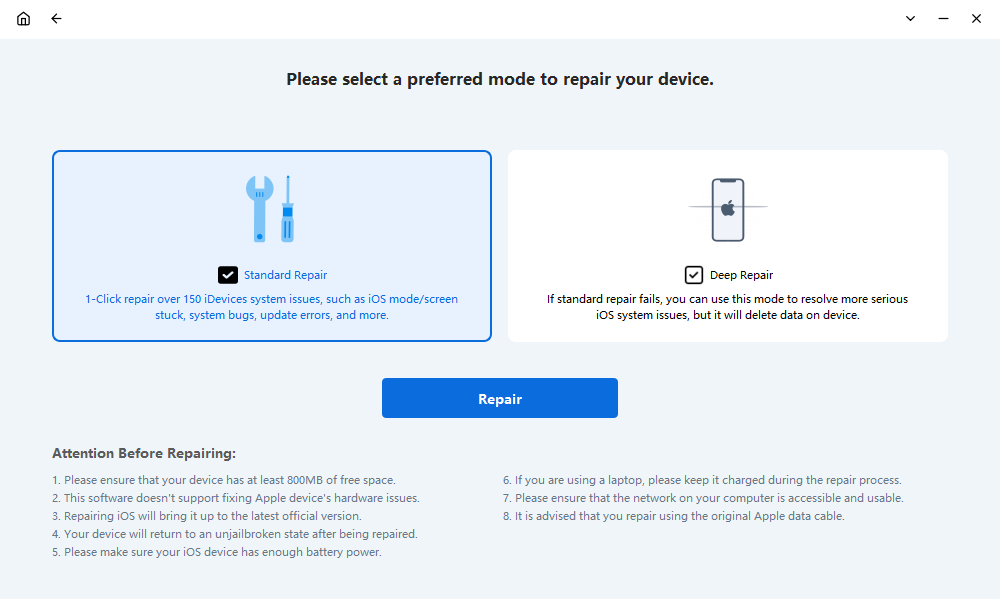
4. корак: You will be prompted by FixMate to download the firmware, and in order to initiate the procedure, you will need to click the “Repair” button.
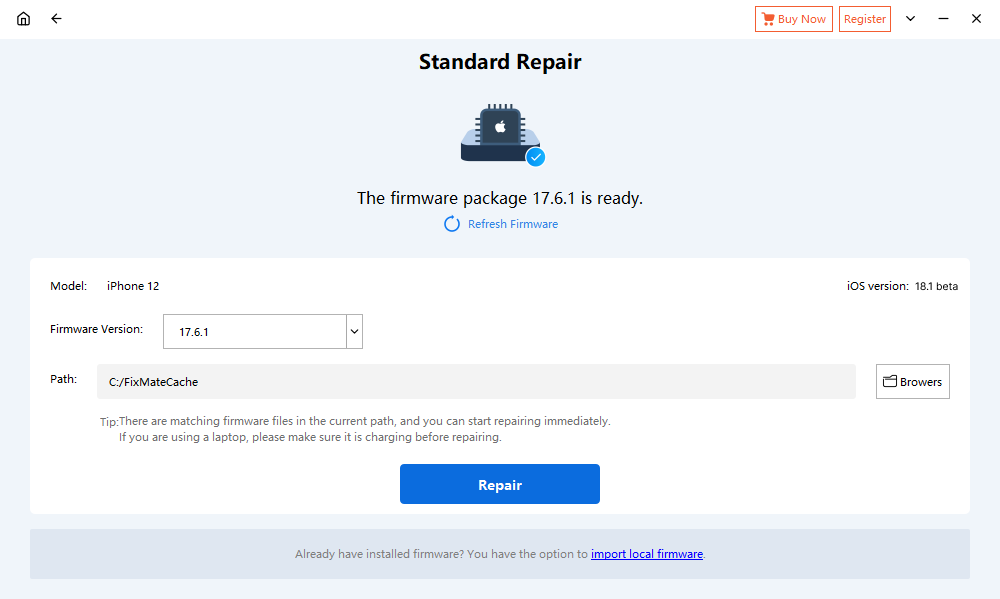
5. корак: After downloading the firmware, select “Start Repair” and FixMate will begin troubleshooting your iPhone.
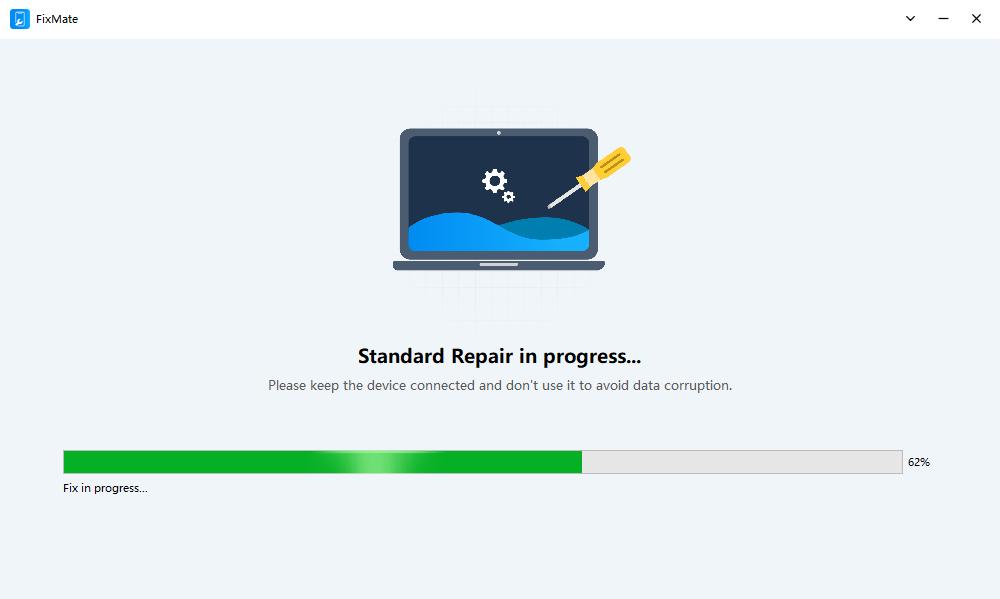
Корак 6:
After the process is finished, your iPhone 12 will go through a restart and continue to function properly.
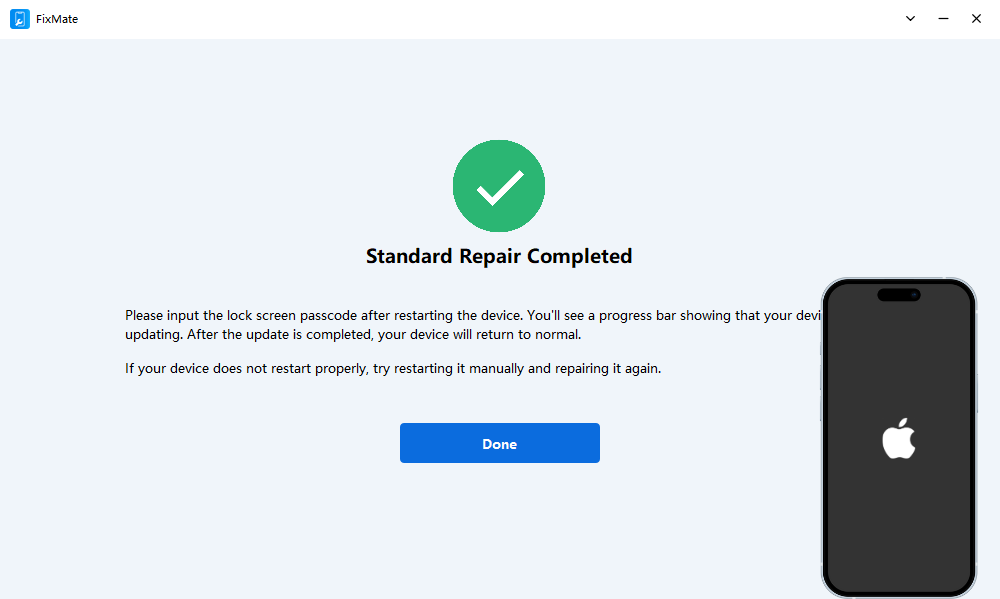
Закључак
Dealing with an iPhone 12 stuck during the “Reset All Settings” process can be frustrating, but with the right tools and knowledge, you can resolve the issue quickly. Whether you opt for a simple force restart or an advanced fix using AimerLab FixMate, these solutions can help you get your device back to normal.
For users who want a reliable and effective solution, AimerLab FixMate is highly recommended, since its ability to fix various iOS issues without causing data loss makes it a valuable tool for any iPhone user. If you’re struggling with an iPhone 12 that’s stuck during a reset, give
АимерЛаб
ФикМате
a try for a hassle-free fix.
- Best Solutions to Fix iPhone “Cannot Verify Server Identity”
- [Fixed] iPhone Screen Freezes and Won’t Respond to Touch
- How to Resolve iPhone Could Not Be Restored Error 10?
- How to Resolve the iPhone 15 Bootloop Error 68?
- How to Fix New iPhone Restore from iCloud Stuck?
- How to Fix Face ID Not Working on iOS 18?
- Како преварити Покемон Го на иПхоне-у?
- Преглед Аимерлаб МобиГо ГПС Споофер локације
- Како променити локацију на вашем иПхоне-у?
- Топ 5 лажних ГПС локацијских лажњака за иОС
- Дефиниција ГПС Финдер-а и предлог за лажирање
- Како променити локацију на Снапцхату
- Како пронаћи/делити/сакрити локацију на иОС уређајима?




